Knowledge Base Help Center
How to Install Actpay Update
How to Install Actpay Update
From time to time there will be new updates of Actpay. Following is the update procedure.
Go to My Account and login : https://actpayroll.com/my-account/

Click Downloads

Download Setup File

Run Setup.

If you get this message, Click More info.

Click Run Anyway

Run Setup

If the program starts after this, your update is completed. In some cases you will get the following screen.
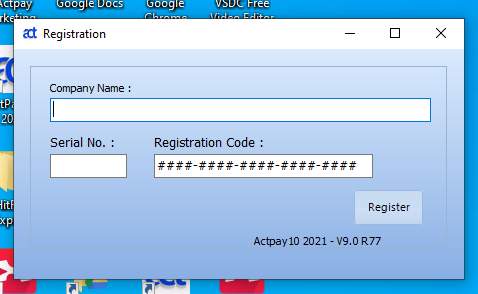
This will happen when you have changed the default folder for Actpay. Sometimes, it is some other drive or even a thumbdrive.
Copy the database from your current folder to this folder. Example is showing D: Drive. The default drive will be C:\ActPay10-21\db.
Copy and replace the file in C drive.
NOTE : Always make a copy of the database as backup before doing anything.

Software is now installed on C drive with the latest database.
Copy this folder to other drive as needed. Please do not delete your old folder and files. Keep it as a backup.